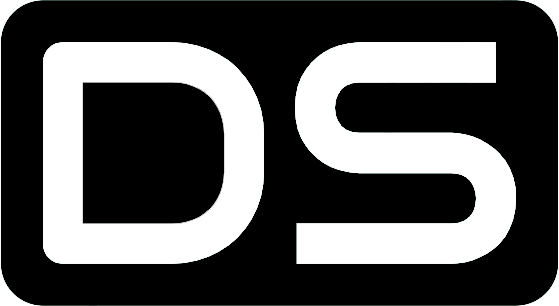Who This Extension Is For
Do you ever find yourself browsing the YouTube, trying to align your mouse in-between the video thumbnails so that the previews don't autoplay as you scroll? This extension is for you.
Navigating the YouTube homepage can be a sensory overload, especially with video previews that autoplay whenever your cursor hovers over a thumbnail. While these previews can be helpful, they often create a distracting experience for many users.
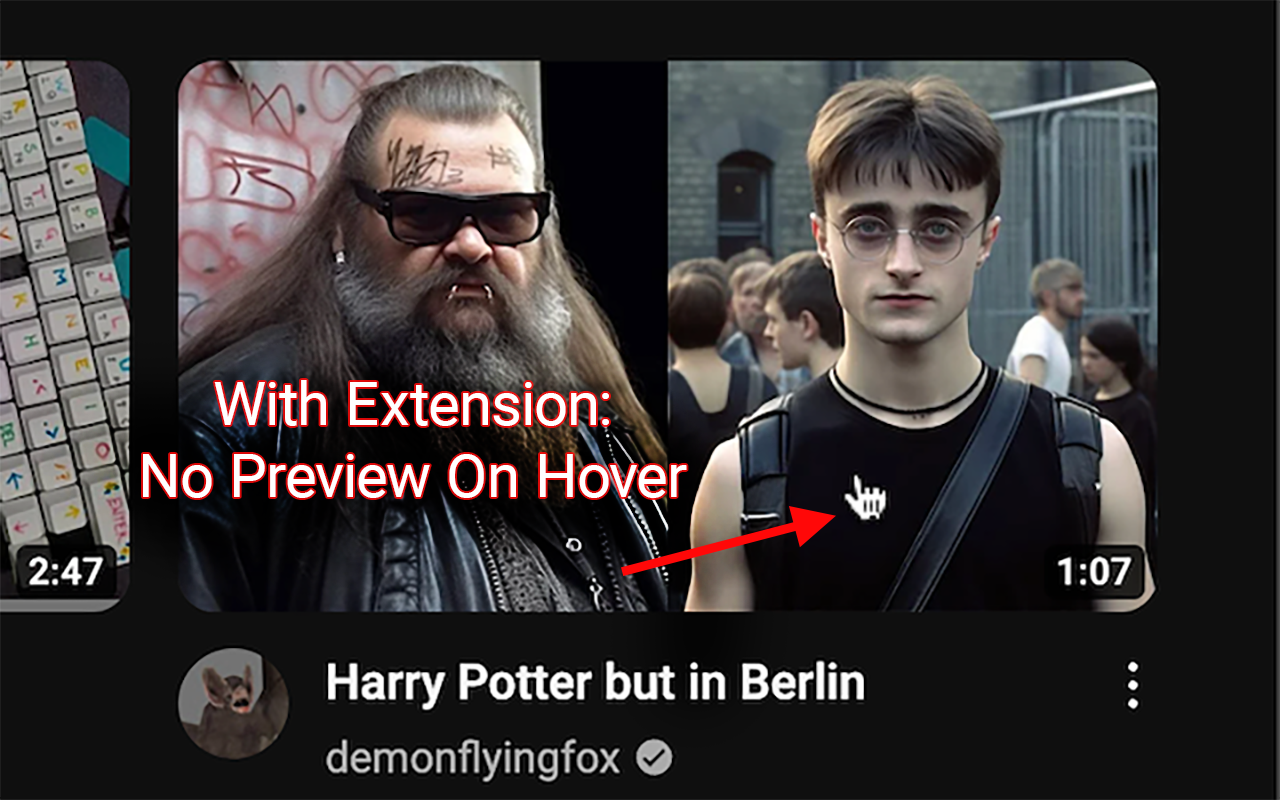
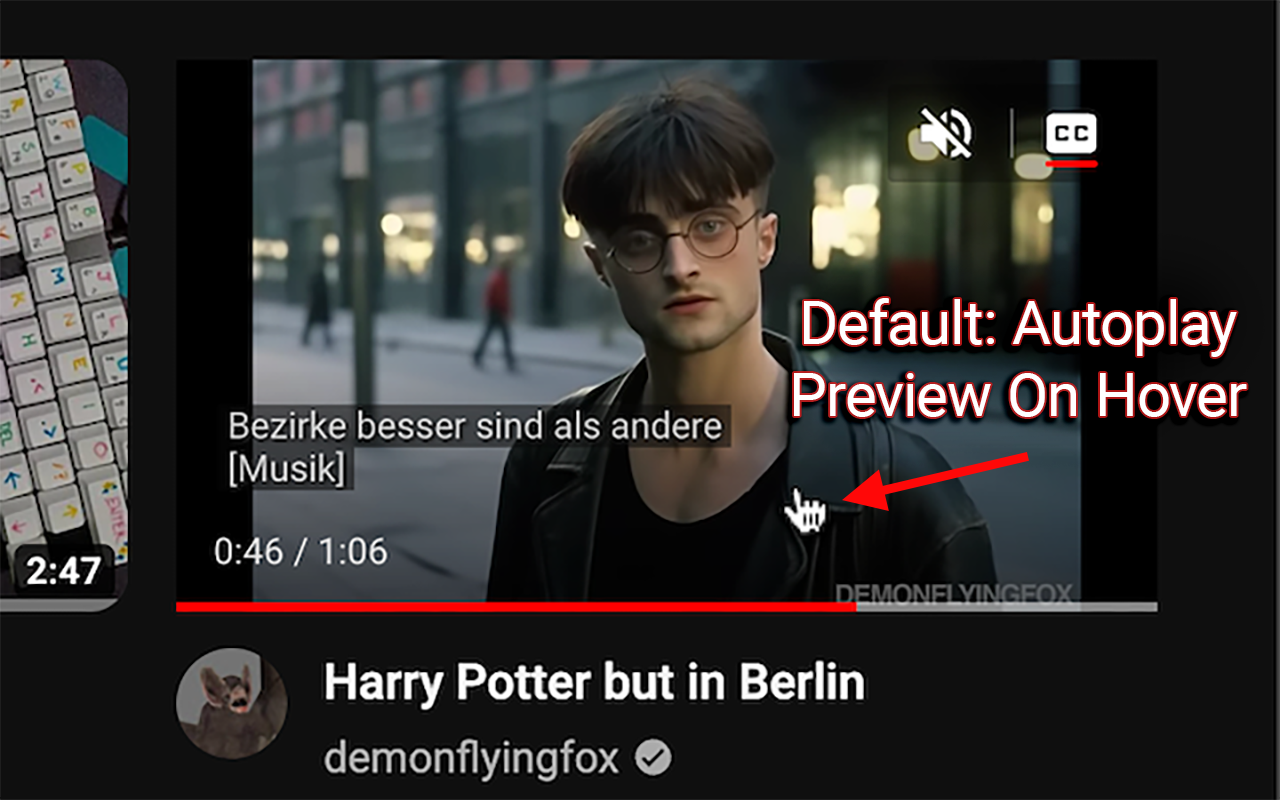
The "Stop YouTube Hover Previews" extension is designed to give users control over the autoplay feature of video previews on YouTube. It offers three distinct modes to cater to different preferences:
Disable Only for Scrolling
This mode offers a balance between functionality and user control. In this mode, video previews will play only when you intentionally hover your mouse over a video. If the cursor lands on a video inadvertently while scrolling or immediately after scrolling, the preview won’t play. This mode maintains the utility of previews without the annoyance of accidental triggers.
Play on Long Click
For those who prefer a quieter browsing experience, the "Play on Long Click" option is ideal. Here, video previews don’t play on mere hover. Instead, they require a deliberate action: a long click on the video thumbnail. Press and hold on a thumbnail, and the preview will start playing and continue until you move the mouse away. This mode is perfect for users who want previews on demand without the constant autoplay.
Complete Disable
If you find video previews unnecessary and prefer a completely static YouTube homepage, the "Complete Disable" mode is for you. It turns off video previews entirely, allowing for a distraction-free YouTube browsing experience.
NOTE: "Play On Long Click" is recommended over complete disable as there is little difference between the two except that the long click gives you the option to watch a preview if you decide that you want to.
The Stop YouTube Hover Previews Chrome extension can be downloaded from the Chrome Store. The code is all open-source on GitHub