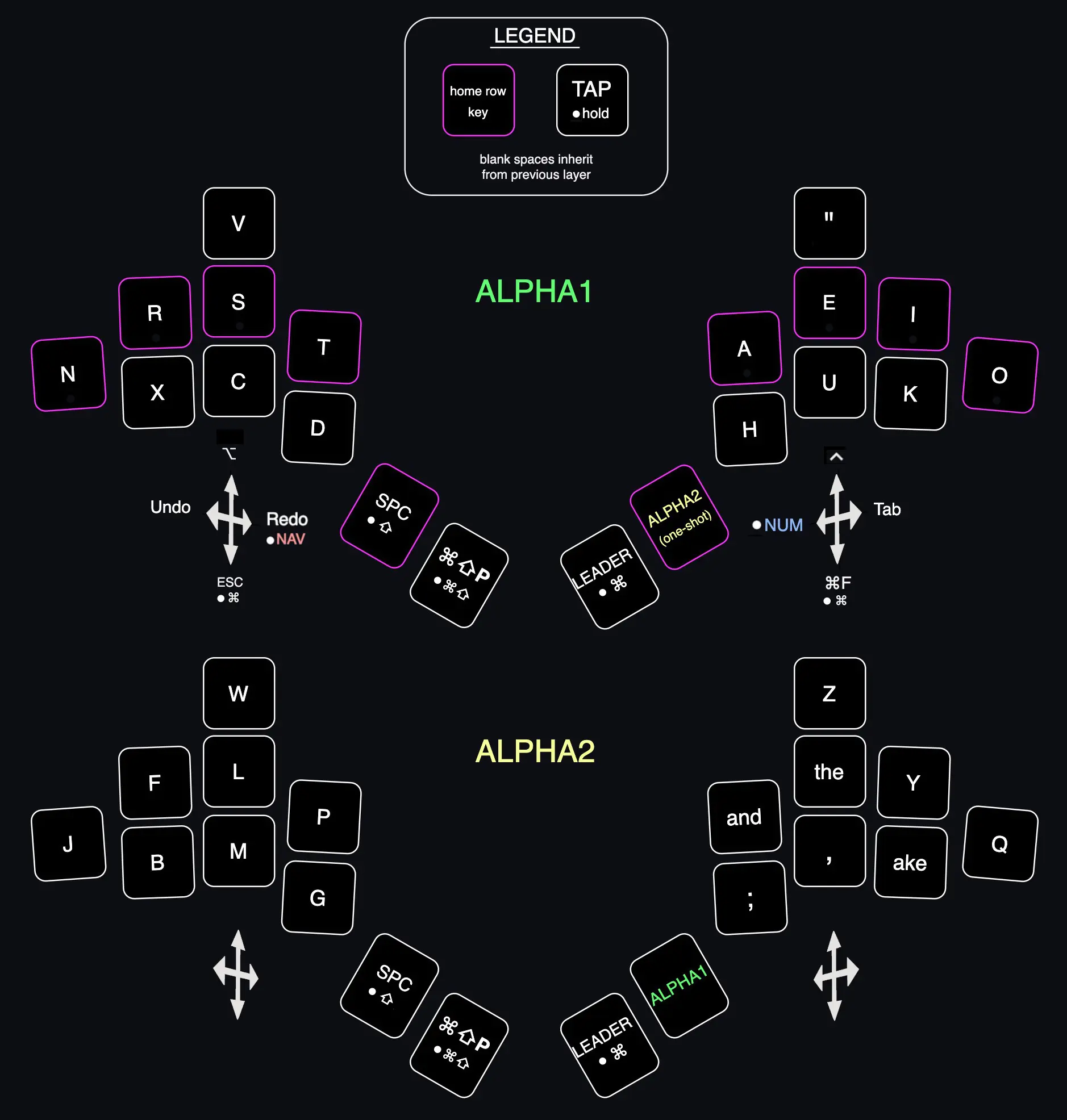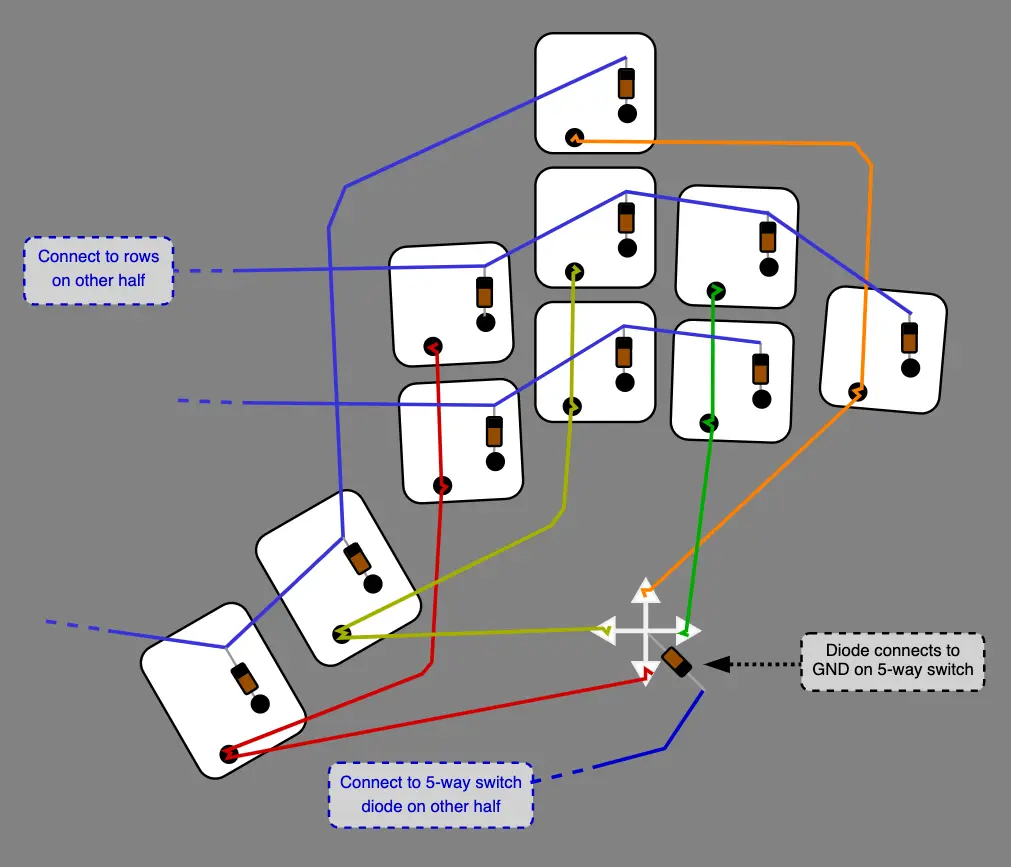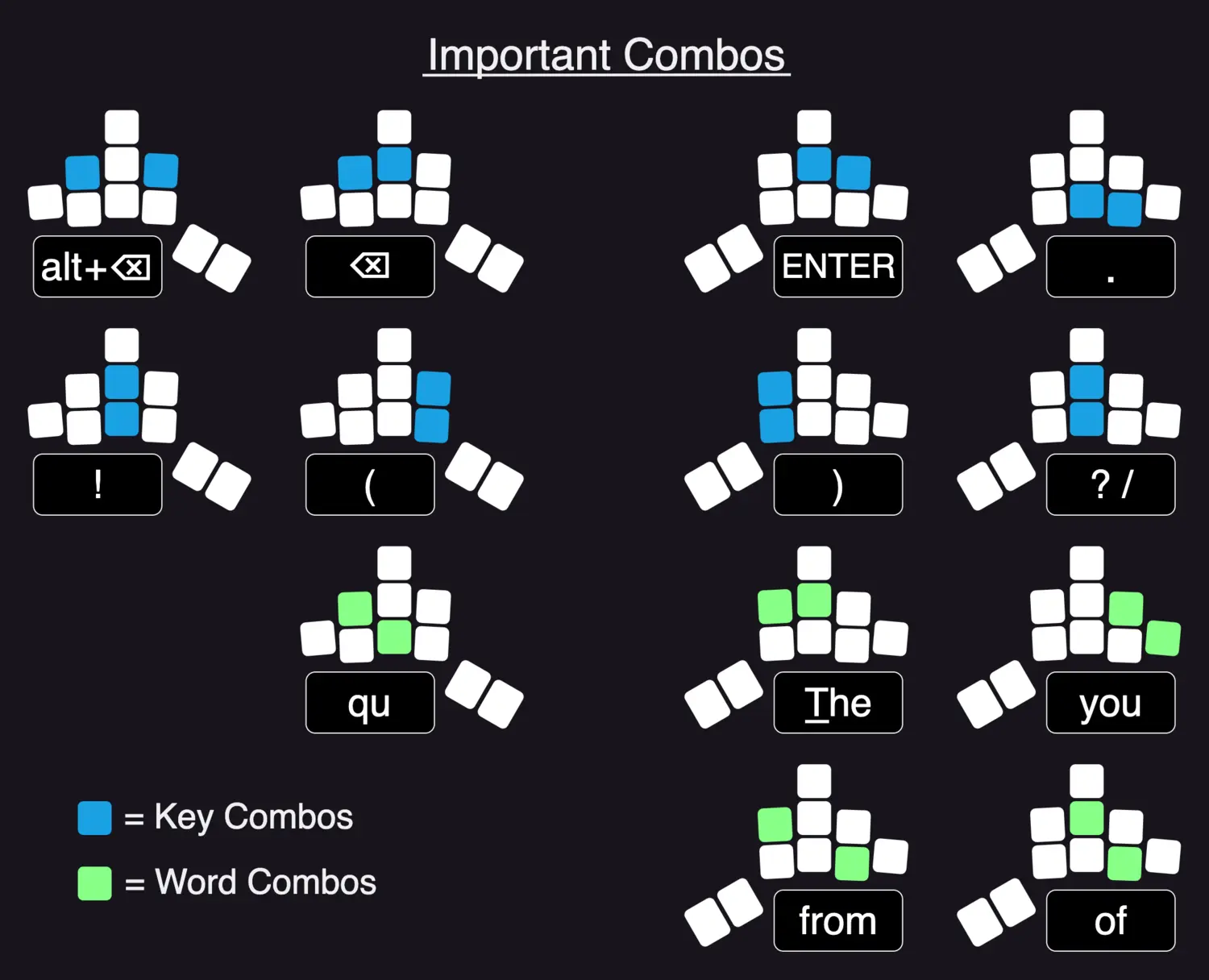Our thumbs are criminally underutilized on regular keyboards. Your two most capable fingers, both relegated to just one key - the space bar.
Many ergonomic keyboards try to fix this problem by giving each thumb several keys. This is an improvement, but most people quickly find that it is actually quite difficult for your thumb to stretch over multiple keys and hit something accurately, let alone comfortably. More inefficency!

So, what's going on with our phones? Look at how well we use our thumbs to type there. On a smartphone, our thumbs are fast, accurate, and dexterous. Incredibly efficient. What's the disconnect?
The disconnect is that our thumbs are opposable, but for some reason our keep insisting on giving them the same type of key as our other fingers. Our thumbs want to move in a different direction!
The Fulcrum has two 5-way-switch joysticks, one mounted sideways under each thumb, allowing you to use them in a way that is more similar to how they move when you type on a smartphone. The difference can be felt immediately - it feels comfortable and intuitive, like this is the way your thumbs are meant to be used.
This setup puts five different actions at the tip of each thumb, all with very minimal movement.
Most importantly, They are all easily paired with other key presses elsewhere on the keyboard, making them perfect for use with modifiers like Shift or Command.
Just 20 keys
There are currently two versions of the Fulcrum available, a 40-key version an a 20-key version.
The ability for the Fulcrum to operate with just 20 keys stems from an innovation from Ben Vallack. Hitting the main right thumb key puts the user into a temporary "one-shot" layer, allowing every key on the board to represent a second, different key. "One-shot" means this only lasts until any other key is pressed, after which it then reverts back to its normal state.
This creates a very flowy, almost fun cadence to typing, where there are no uncomfortable keypresses, but just easy rolls and combinations of comfortable presses. It's a very enjoyable experience.
Word Keys
You may notice that some keys have full words written on them. This two-layer setup actually ends up having more keys than most other ergo keyboards, which gives us an opportunity to do some further optimizations.
The words "the" and "and" are incredibly common. In fact, they are more common than several other individual letters on your keyboard, generally beating out V, K, J, Q, X, and Z.
So this keyboard just gives them their own keys!
It's funny, we never question giving Z or Q their own key, but the trigram "the" is 2-3 times as common as either of those letters! Using a single key to type "the" just makes sense.
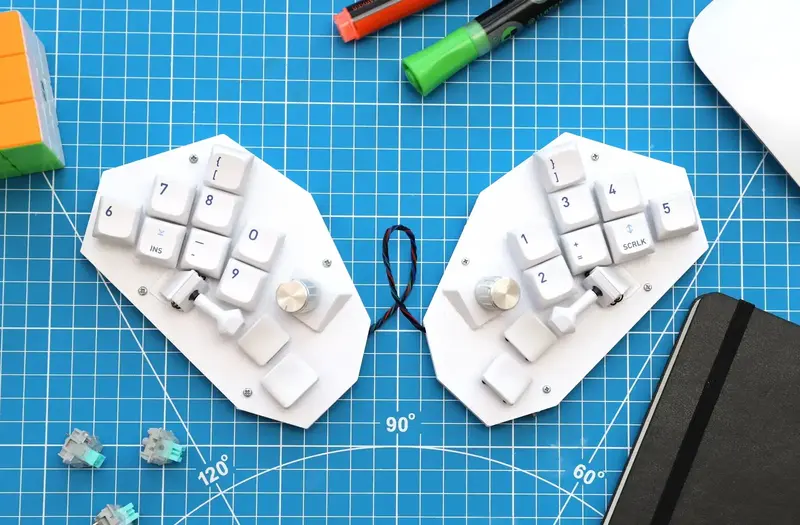
Update:
PCBWay has kindly reached out and offered to sponser this project, so you can soon expect a custom PCB as well as a more robust case to be available for purchase. Stay tuned for updates!
For more information on wiring, firmware, bill of materials, and other technical details, see the Github repo, where all files and information have been open-sourced