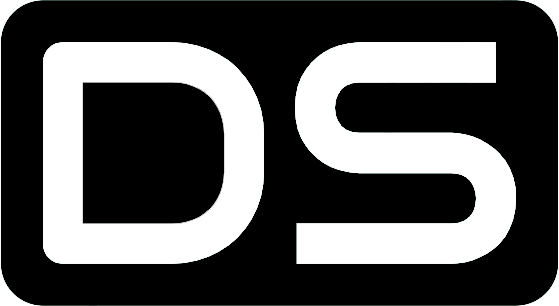Elevate Your YouTube Experience With YouTube 2x Click
Who This Extension Is For
Tired of fumbling through YouTube's clunky settings just to adjust video speed? Or boring influencer intros that are too long to sit through but not long enough to bother opening the speed menu for?
Imagine being able to change speeds with just a simple swipe of your mouse, and effortlessly updating that speed throughout the video as the content changes. This Chrome extension transforms the way you use YouTube by giving you effortless speed control.
Simply click and drag left or right, anywhere on the video. That's it. It's as intuitive as "pinch and zoom" on your smartphone.
How It Works
Instant Speed Adjustment
Once installed, Easy Speed Drag For YouTube sits quietly until you click and hold on a YouTube video. A long press on the video will activate the extension, changing the playback speed to 2x for as long an you hold down the click. Drag your mouse left to adjust slower, or right to go faster. Speed will return to nowmal when the click is released - OR - drag down before releasing to lock in the new speed.
Custom Speeds on the Fly
There's no one right speed. Whether you're skimming through filler content or slowing down for complex explanations, you often need multiple speeds for different parts of a single video. This tool lets you customize five different speeds that you can switch between easily. The main held click speed, then two tiers to the left, and two tiers to the right.
Rewind
In addition to the different speeds available, dragging the mouse all the way to the far left will start rewinding the video.
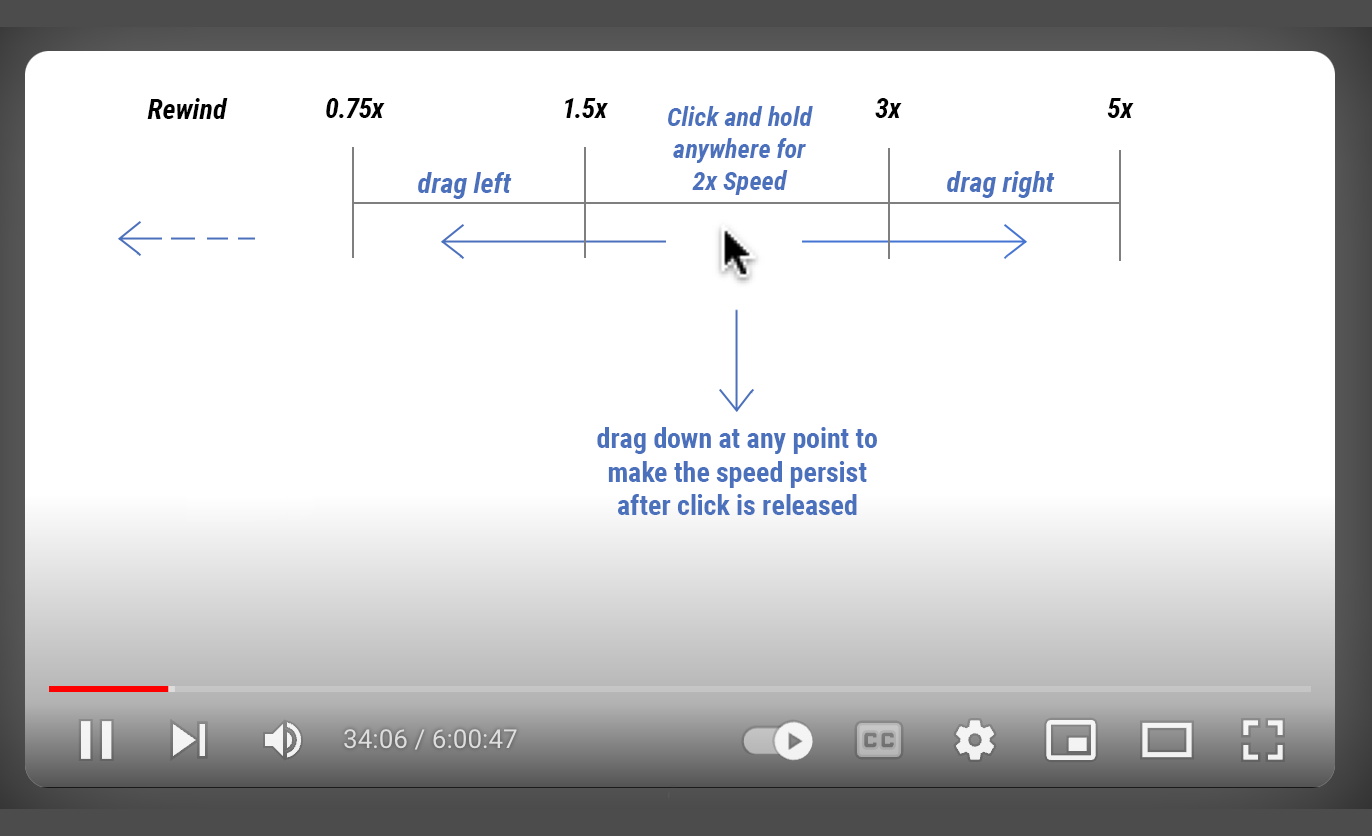
Persistent Speeds
Want to changa the speed for more than a few seconds? You don't have to to hold down your click down the entire time. Just drag your click down until you see the speed indicator at the top turn bold - now the new playback speed will persist after you release the click (to reset to normal, just briefly hold down a new click and release.)
No More Ads
Oh, did I mention it auto-skips and fast-forwards all YouTube ads at 16x for you?
Available free in the chrome store.